Code editors with AI assistants like Windsurf and Cursor can now be augmented with custom rules to streamline workflows and customise to specific standards or processes.
For example, Cursor editor now supports custom _system prompts_ via settings OR a custom .cursorrules file, where you add custom instructions to the assistant that will be sent with every prompt / request you ask of the assistant.
And one neat trick there is to define a custom tool, eg: via npm / composer scripts or using existing CLI commands directly, and let the model know that it can use that specific script/command to execute a certain action or retrieve data from a custom source.
Let’s take JIRA as a custom data source, and in this use case, we’ll teach the editor to retrieve data from JIRA by executing the following command:
jira issue view {issue-number}To get that working, we’ll need the following steps:
- Install the JIRA CLI library. (see installation instructions here), and since I’m using Brew on a Mac, I can use this to install it:
brew tap ankitpokhrel/jira-cli
brew install jira-cli- Configure your credentials using
jira initcommand
jira init- Add the instruction to your project’s
.cursorrulesor.windsurfrules(or others)
## Tools
- To view JIRA issues: Run command: `jira issue view {ISSUE_NUMBER}`- Try it by asking the assistant to grab information about a specific issue from JIRA
Let's try to tackle the requirements from JIRA issue 123.- Notice the output:
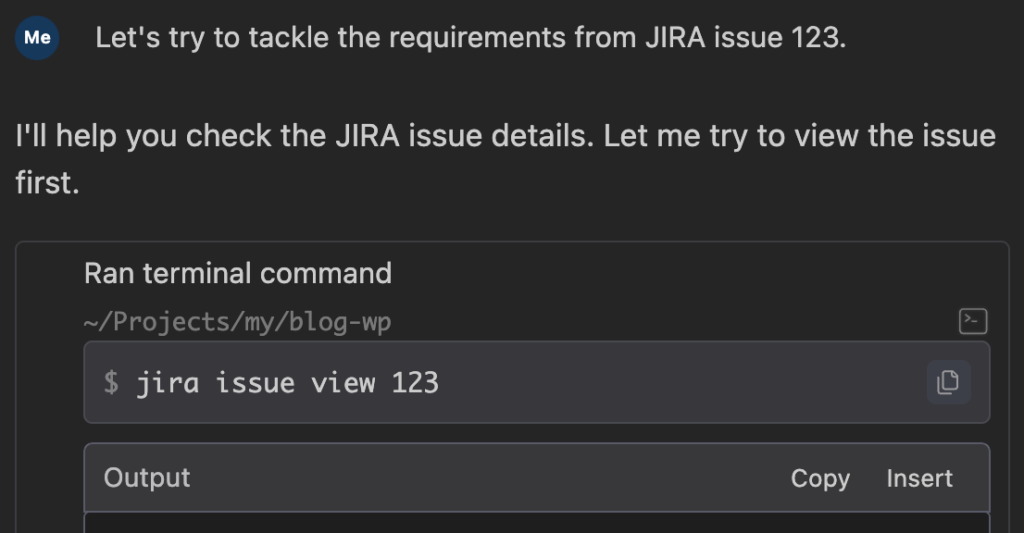
And Voila! You’ve extended your editor AI assistant with a new tool!